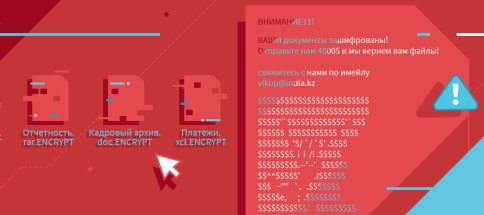News of another data breach due to a cyber-attack on large companies appears almost every day. At the same time, it is almost impossible to provide statistics on cybercrimes against common people. The danger of cyber-attacks is an intangible phenomenon, and what cannot be felt, unfortunately, is often not taken seriously. In the experience of IT Support, most users, both individuals and businesses, underestimate the danger of cybercrime and therefore do not follow basic rules of web hygiene.
Here we will tell you what cyber-attacks are and what you need to do in order not to be affected. According to statistics, the leakage of information regarding the private life or confidential data of the company occurs either due to the imprudent actions of users, or due to errors or malicious actions of the employees of the service that a person or company uses (cloud, server, and so on). To avoid this, most often it is enough to regularly update protective measures (updating the antivirus and operating system), increasing the computer literacy of employees at all levels and elementary caution.
What types of threats there are?
In fact, there are a lot of types of cyber-attacks and ways to carry them out. We'll talk about the most common ones. Hidden cryptocurrency mining Hackers can embed malicious JavaScript code into a legitimate website. The code mines cryptocurrency while the user is on the site, or gets installed on the computer through the unpatched vulnerability. Mining codes also threaten the security of companies. In most cases, they have additional functionality that allows an attacker to gain access to the victim's computer, and through it, to the company's network.
Phishing According to Microsoft Annual Report 2019, the average monthly number of phishing attacks in 2018 increased by 350%. Phishing has been and remains one of the top cyber threats to businesses and individuals. Phishing is the creation of an almost exact copy of a specific site in order to obtain personal user data (bank card data, passwords from CMS sites of enterprises or accounts in social networks). An absent-minded user responds to an emotional appeal to urgently share card details or passwords, as the phishing site threatens to delete or send something somewhere, and eventually loses access, money, and reputation.
Avoiding an attack is simple: just carefully watch what you open and where you send your data. The site google.kz.com that asks you to enter a password for your account in order to secure it, is suspicious, isn’t it? Having obtained your confidential information in any way, scammers extort money. It often happens that hackers overestimate the financial capabilities of a person or enterprise and ask for as much as the victim simply does not have. This threatens with a serious pause in business (sometimes fatal), stoppage of the enterprise or deteriorated reputation. The main vulnerability for this type of fraud is the human factor: fear, stress, inattention, irresponsible attitude.
Encoding viruses
In 2017, the global web faced an epidemic of ransomware, and even though its number dropped by 73% next year, business understood what it was and why data should not be risked. An encoder virus is a malicious program that is usually downloaded and installed by the user due to inattention or not possessing a sufficient level of computer literacy. The user downloads and runs a file that most often comes to the mail under the guise of an important letter. Then the virus spreads on the device where it was "unzipped", encrypts the main data (files with the extensions .jpg, .png, .doc, .xls, .dbf), then mirror servers, and then, if the backup is configured incorrectly, spreads over the network to all workstations that it can reach. We wrote about this in more detail here. We should also mention the massive dissemination of false information. In this type of attack (of which banks or other large financial institutions can become victims), hackers do not hack anything. They launch a huge wave of panic that damages the company's reputation as a self-fulfilling prophecy. The newsletter usually says that bank N will soon run out of money and it will collapse because people are taking their investments en masse. People are frightened and without the fact checking they start to take their investments and the bank collapses. The only and main weapon in the fight against panic is critical thinking. You cannot immediately trust everything you read on the Internet.
Safety rules
Cyber-attacks are not as scary as you might imagine. You wash your hands before eating, after the bathroom and coming from the street – and thereby secure yourself from the danger of catching an infection. Or in the COVID-19 pandemic, you responsibly follow the recommendations of doctors, wear a mask, maintain social distance, spray your hands with a sanitizer and thereby reduce the risk of getting sick. However, these examples are as illustrative as possible: before people realized that the threat was real, that they could lose friends and dear ones, few understood its reality, like, well, there is some kind of virus somewhere in China. It's the same thing with cyber security. There is a simple and understandable analogy: if your mom would not approve visiting this site and sending this type of data, think twice. Examine carefully sites you visit, check the domain names, do not rush to tick the box “I agree” without figuring out what exactly you are agreeing to. Regularly update the software on the computer and server, as well as the fleet of workstations in your enterprise. Check if your data backup is configured correctly. Before launching the file attached to the letter, click "Reply" and ask what kind of attachment it is and what the sender wants from you. In 90% of cases, the answer will not follow, which means that you should not to open the attachment. Set up strong passwords and / or two-factor authentication when it comes to accessing personal or sensitive business data. For online purchases, get a separate virtual card, and it is desirable that there is no money on it except for those moments when you transfer a specific amount to it for a specific payment. To ensure greater network security, we recommend linking a separate mail and a separate phone number to each social media account. If you cannot create a separate number for each account (and this is normal), think about the fact that your account is linked to a phone number since this is extremely important. Nowadays a phone number can be linked to a Google, Facebook, Mail.Ru profile and almost everywhere else, so take advantage of this. You can also link mailboxes one to another: such cross model allows you not to lose access to any of them. Usually, the site where you register usually suggests similar ways to ensure your Internet security and restore access, and we recommend that you do not ignore them. Advice for business owners: don't wait for things to get really bad. A website is an essential part of any business, and you need to be careful. It happens that at the time of launching a product, no one is concerned about cyber security, and after 2–3 years the hosting owner simply disconnects the site as a source of malware. In order to avoid this, update your site regularly and on time. The site usually, is built on the basis of CMS (content management system), the adequate work of later is ensured by updates.