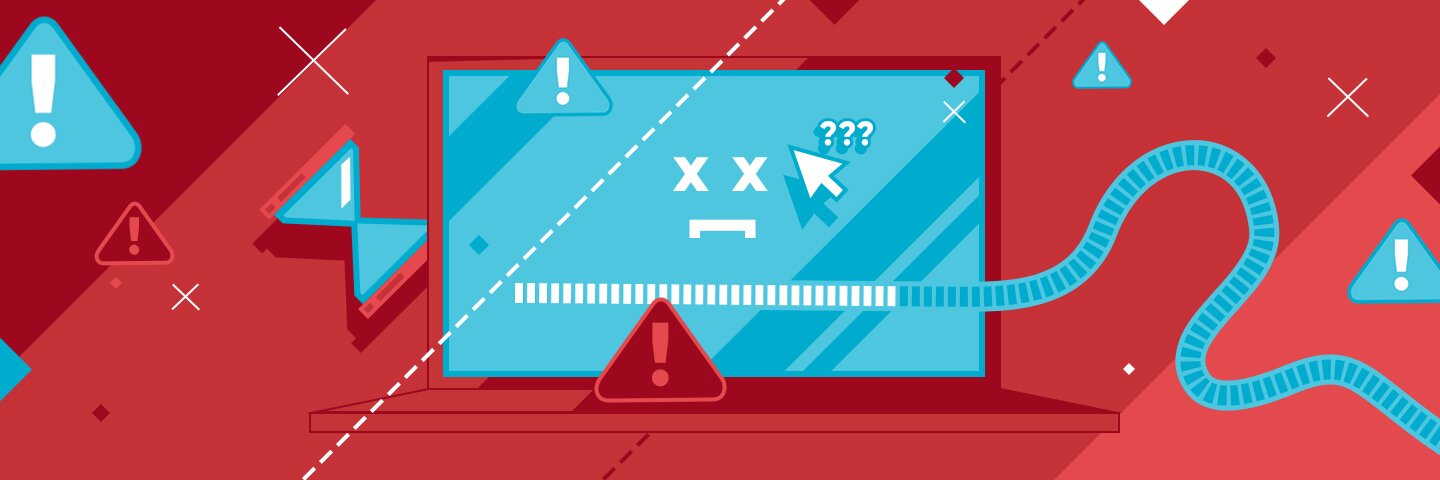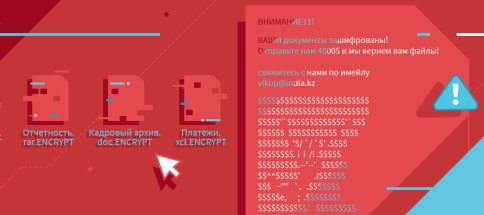Viruses are a type of malicious software used to gain access to the computing power of a computer or the information stored in it. Viruses can interfere with the normal functioning of your computer or damage operating system files.
There are a lot of such programs, and they work in different ways: for example, not every slow computer is necessarily infected, but it’s also not a proof that there are no viruses on a workstation maintaining performance. Using different types of virus software, attackers can destroy, steal, or encrypt files that are important to you. This problem applies not only to critical business data (for example, the 1C databases), but also to the private data of each individual user. The malware industry has evolved over the past decade, and it's impossible to say for sure whether there is a virus on your PC, but you can figure out how to check it and how to prevent it.
What can you do to keep malware out of your PC?
The most important thing is that you must have antivirus software installed on your computer. Also, do not forget to regularly install the latest operating system updates. Back up important data timely and regularly check if the backup is set up correctly. These are basic rules, but even though these tips may sound obvious, not everyone practices them. The fact is that the threat of losing personal data or critical corporate data looks ephemeral, like, well, what can happen if nothing bad has ever happened? But it is right only as long as the person doesn’t face this problem. Unfortunately, it would be too late: data has been already destroyed or stolen. Remember about basic computer literacy: do not download or install suspicious files from unknown addresses, do not visit dubious sites if the antivirus system warns of potential danger. When it comes to data security in the enterprise, there is a need for web and e-mail code of conduct, according to which all employees must act with no exceptions. Moreover, it isn’t particularly important what size the enterprise is: attackers aren’t choosy. In most cases, malware distributions occur in a radial pattern.
How can you tell if your computer is infected?
The main signs that you may have a security problem are slow computer performance, application crashes, and hangs. These symptoms can’t be ignored. It may not be necessarily that you find a virus on your computer, but a sudden drop in performance is a reason to check if everything is okay. The only way to do this is to scan the entire system. Antivirus software exists for this too. There is malware that antivirus cannot track in the background mode, it can only be caught and eliminated after a full scan. If your computer does not have anti-virus software installed, there are many special scanning utilities on the websites of their manufacturers. They are free to use, but sometimes the service provider only makes the scan feature free. In order to remove the virus, you will need to buy software. It isn’t worth saving on this. Your system can be infected with viruses such as Trojan, Rootkit, Worm, Backdoor, Junkware or Malware. Therefore, before clicking on an unknown file or link, it’s better to think twice and make sure that the antivirus software installed on your computer has up-to-date antivirus signatures.
Your computer is infected with viruses if:
During the launch of the OS, a window appears on the screen with a message like: “You have violated an article … of the penal / administrative code, so in order to avoid bringing the case to court, send an SMS / or transfer money to account …”; When you start the PC, the browser opens on its own, the start page is changed and / or network traffic is constantly consumed (although you are not doing anything); Loading the OS takes longer or the system is much slower than usual to respond to your commands: applications open slowly, copying or moving files takes too long. You cannot access social network sites or search engines; Documents or files of the operating system begin to disappear, the software doesn’t start or works with errors that you did not notice before; Double-clicking the mouse stops working after the command to open the file (in this case, you also need to check if the mouse works); The antivirus software on your computer is deactivated or the function of background scanning of the system is disabled (in addition, a virus can block the very ability to install or reinstall antivirus software); You get a lot of system messages about unknown (or incomprehensible) errors; You hear unexpected sounds played in random order, and you know for sure that the computer didn’t make them before; Your friends and colleagues receive emails from you that you did not send.
To summarize: if you suspect that your computer is infected with a virus, but it is not obvious yet (for example, the work has slowed down significantly, but nothing interferes with the functioning of the PC and there is access to data), first of all launch the task manager. There you can see a list of all running programs and processes. If there is no overload, or, in any case, you don’t see applications that could slow down the work, turn on a full scan of the PC in your antivirus software. If it’s not installed, use the utility from the manufacturer's official website, but be sure to install the antivirus later. It is important to remember that until you are 100% sure that there is no malware on your computer, it to be reckless to enter any passwords to social media accounts, corporate or personal mail, as well as credit card data. The speed of your reaction to a potential threat directly affects the safety of personal data, critical corporate data, the performance of your computer and the ability to restore files and data destroyed by viruses.