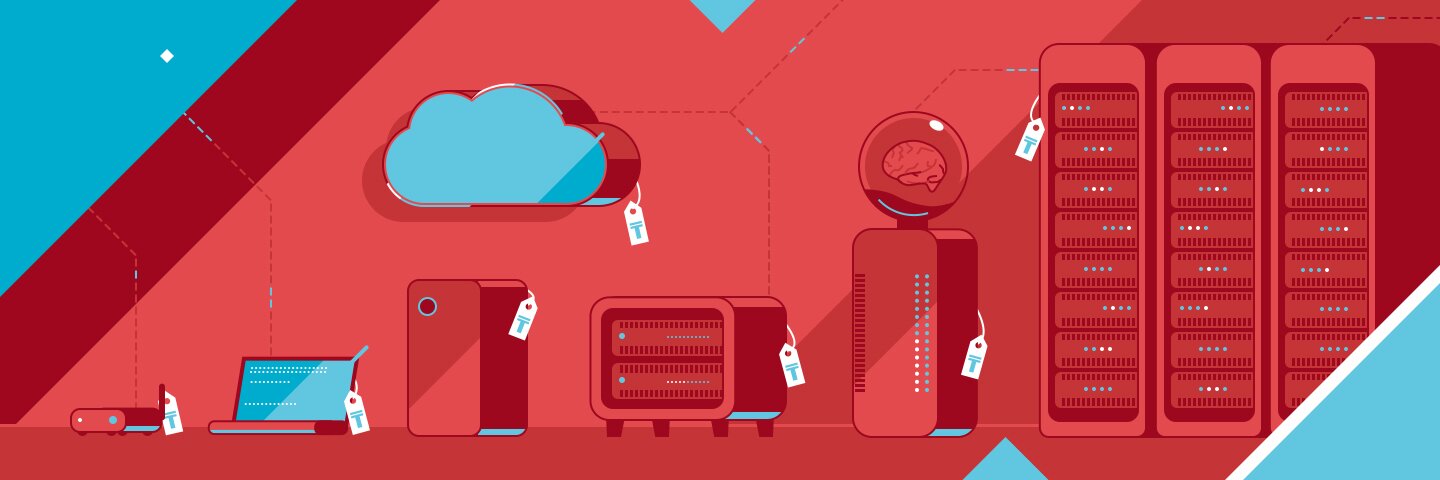Why do you need it in your office and what you should pay attention to In every company there is a period of technological growth, especially when it comes to work in the IT field in the era of the Internet. The more digital data there are, the greater the need to ensure the security of work data and the smooth operation of computers. Therefore company which employs more than 10 people needs a server, its own or rented one.
What is a server?
A server is a computer with a special server operating system that keeps the office running. If up to 10 people work in an office or in production facility, common computers (so-called workstations) cope with this task, if there are more than 10 stations, special software is needed. Moreover, workstations are not designed to work 24/7 and can’t work for more than 3 years in this mode. The experience of IT Support Group tells that a server has a reliable service life of at least 10 years, except for hard drives, as they are a consumable material. Disks have a certain "mileage", and during the life cycle of a good server they will need to be changed at least twice. The difference in the price of hard drives, by the way, is reflected in such "mileage". A server is needed in order to store, process or transmit information. For example, an online store needs a server in order to synchronize the work of the site and accounting (or warehouse) software, as well as for users to be able to quickly access balances, products or order pages. There is no server that is 100% suitable for all tasks. In each case, it is necessary to proceed from the specific goals and priorities of the business: one type of server is needed for the accounting system, another one is good for an online store, a third one suits telephony. Poor hardware choices lower data transfer rates and increase the risk of inappropriate waste of money. There is also a growing risk of total ownership: a server purchased by a company for $20,000 requires a separate room, a special air conditioner, a qualified admin, and a service contract with the seller.
How is a server different from a regular office computer?
Performance and reliability. Hard drives, RAM, power supplies and other server components are designed for 24/7 operation. For example, the servers are optionally provided with a power redundancy system which in turn is equipped with two power supplies operating in the always-on mode. An ordinary computer can withstand several times less load. The server is scalable. Ordinary workstations or "gaming" computers (with improved characteristics) use only one processor and have 4 slots for RAM. You can’t solve tasks that require large capacities on such machines. The server in turn is scalable and has 16 slots for RAM, which allows you to expand it, if needed.
Server performance is affected by the size, type, RAM frequency, as well as the performance of the disk system and the type of processor.
Purchase or rent?
First of all, you need to decide whether you will purchase a server or rent it from a hosting company. Each of these options has its own pros and cons. Buying a server means you have your own premises, for example, an office. In addition, you may have to additionally purchase a special air conditioner, a telecommunications cabinet, as well as a sound-insulated room as the equipment makes some serious noise. Your own server means higher performance, full control over customization and low cost of ownership. At the same time, it will have to be serviced, and it will be necessary to allocate a special place, and the starting cost will be quite high. We recommend your own server for companies with 20 or more employees working at the same time, but if you have more than 30 employees, a server is required. When renting, the situation is almost the opposite: due to a remote location in the absence of an Internet connection, malfunctions are possible, the connection speed can be low for the same reason, and the cost of ownership due to location in a foreign territory can be high. It is important to take into account that you can rent a server anywhere (not only outside Kazakhstan, but also outside the CIS), and the starting cost of the work will be low, and you will not need to buy any additional equipment. The choice between buying and renting a server is to be made based on an analysis of the expected load and the tasks that the equipment should perform for your business. Renting is convenient in terms of scalability: if the staff of your company grows dramatically, rent a server, especially if you don’t have a clear idea of what kind of server you need. You can rent the entire server, part of it, or even just the application you need (1C, Bitrix, IP-telephony or any other), if you don’t need the rest of the infrastructure.
What must you pay attention to?
Before choosing a server, determine the system requirements for the applications and components that will be installed on it. And on the basis of the results of this analysis, parts should be selected.
The central processing unit is a kind of heart of the computer system. It’s required to perform mathematical operations. If the software consumes a lot of CPU resources, you will need to choose a server with multiple processors and cores, and the higher the frequency of the CPU is, the better. RAM, or random access memory, stores the data that applications run on. It is reasonable to choose a server with a large amount of RAM and high speed. The disk subsystem is used to store and read data. The disk subsystem includes hard drives and a disk controller for connecting to a computer. The disk subsystem requirements can be divided into size and speed requirements. If you need a lot of disk space, it is better to choose a server with a large number of large disks, and if loading speed is a priority, then it is better to opt for SSD or SAS disks. Note that SSDs are very fast and expensive, while SAS is cheaper but slower. Also after an SSD drive "dies", it is impossible to recover data from it, but SAS allow you to do it. When choosing a server, it is also important to consider the purchase of an uninterruptible power supply (UPS), which will allow you to turn off and on the server in the event of a power outage. With a large number of servers connected to the same power source, you also need to attend to the purchase of power distribution units (PDUs). In addition, it is important to use original patch cords (network or fiber optic patch cable to connect or interconnect multiple devices), since it is not very correct to use a homemade network cable, especially when it comes to expensive equipment. A 20-cent cable can affect the entire IT structure.
Server brands
Dell and HP are popular in Kazakhstan for good reason. IT Support Group experts recommend choosing them. The IBM or Lenovo are not very popular, but they make reliable and high quality products, so we also recommend them. Cheaper brands like Supermicro and Asus have the same characteristics, but lower fault tolerance. Our company's experience tells us that Supermicro and Asus have a higher percentage of defects and work twice less.
What else?
There is no perfect equipment. Any component may fail sooner or later. It’s completely impossible to prevent, but it’s more than realistic to avoid fatal consequences for the business and be able to handle the situation as soon as possible with minimal additional costs. To do this, no matter how trite it might sound, you need to be guided by the "look before you leap" principle. Thus, the degree of reliability of information storage can be increased by creating a RAID (Redundant Array of Independent Disks) fault-tolerant system. It allows you to store the same data in different places on multiple hard drives. And in order to ensure uninterrupted operation, you need to select a server that supports hot-swappable drives. Thus you can change components without shutting down the entire system. In addition, in order not to lose your data, no matter what server you buy, you need a backup system. This is a standalone server with a lot of disk space and it may be the cheapest. A standalone backup server will keep your business safe. Read more about it here (гиперссылка).